How To Block Ads On Youtube In Android
As we all know while watching videos on Youtube, we have to see some short ads on on it and that is very irritating. So, it’s time to block all these ads that pop-ups while watching videos in Youtube in your android.
oday we have stated a tutorial that will help you blocking ads on youtube in your android device. As we all know while watching any video we have to see some short ads on YouTube and that is very irritating. That’s why we are here with the cool trick that will help you to overcome this problem in your android and you can easily watch youtube videos without any ads. So follow the steps below to proceed.
How To Block Ads On Youtube In Android
The method is very simple and will work with rooted android. So, you need Xposed installer app in your device to resolve this problem in your android. So follow up some simple steps below to proceed.
Steps To Block Youtube Ads On Android (Rooted):
Step 1. First of all, you need to root your android device because the app that we are going to discuss right here only works on rooted android and for that see our tutorial on Root Any Android.

Step 2. Now after you rooted your device, download and install the app Xposed Installer. After installing this app, you have to reboot your android to make this app work correctly on your android.
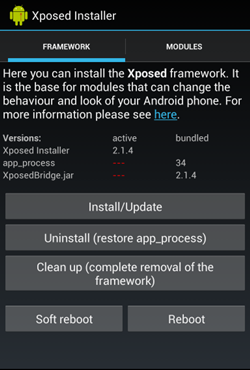
Step 3. Now you need to download a module that is Youtube Adaway in your android. Now open Xposed installer app and then enable this module for your device.
Step 4. Now go to Youtube Adaway app and then simply click on Hide ads and also you set some other options like hiding some other unnecessary media from the youtube app.

That’s it! you are done, now you can easily watch your favorite videos in Youtube Official app in your android without seeing any ad on it.
Also Read: How to Save YouTube Videos On Google Drive
Block Youtube Ads On Android Without Rooting
Adblock Browser for Android

In this one, you just need to use browser that will work as an adblocker. You can block intrusive popups and annoying ads on Facebook, YouTube and more. Because it has an built in ad blocker, Adblock Browser can Load pages faster, Save your battery and data.
Free Adblocker Browser

This Android Browser with Adblock enables you to have an ad-free web experience in order to see more of the content that really matters to you. The Adblock enabled browser blocks ads, banners, ad videos, and popups. It can prevent advertisers from tracking your behavior and saves battery as well as data volume with the integrated ad blocker.
Opera Mini web browser

The Opera Mini browser for Android lets you do everything you want to online without wasting your data plan. It’s a fast, safe browser that saves your tons of data, and lets you download videos from social media. Opera Mini has a built-in ad blocker, so you can surf the web without annoying ads.
So above is all about Block Ads On Youtube In Android. With this method, you can easily remove all ads from the official youtube app and have better video watching experience in your android device. Hope you like this cool solution, do share with others too. Leave a comment below if you have any related queries with this.








Post a Comment