How to Get Dropbox Like Link File Sharing in iCloud
Learn the tutorial to Get Dropbox Like Link File Sharing in iCloud service with the help of which you can easily share the link of any document, image, mp3 or any other file stored in your iCloud storage.
n this world many persons use email service that is electronic mailing service which is used to send messages and files over the internet. Today there are huge number of mailing portals available like Gmail, Yahoo, MSN and many more. But the major issue with emails services are that you can’t send files LARGER than certain limits. These limits are set according to these email portals. And that is why the alternative in this virtual world is the cloud services and the one of the well know service is Google Drive and Dropbox as in these services you can even send the downloading link of any of the saved file. But the users who are using iCloud service of apple might not be knowing that this can be done on their cloud also. Yes its possible as you can get the direct file sharing link of any of the file in your cloud. And in this guide we will be discussing the same. So have a look on complete guide discussed below to proceed.
Also Read: How To Record GamePlay On iPhone
How to Get Dropbox Like Link File Sharing in iCloud
The method is quite simple and easy and you just need to follow some simple steps that we have discussed just right below.
#1 For Text, MP3, MOV Files
- First of all in any of your device open the browser and login in your iCloud account.
- Now simply click on the iCloud drive there and then you need to click on Upload the file and there upload the file whose link you need to share.
- Now uploading process will get complete according the speed of your internet connection and the size of the file you are uploading.
- Now simply click on the file that you had uploaded and it will get open in the new tab of your browser.
Get Dropbox Like Link File Sharing in iCloud - Now simply copy the link that you see in the browser.
Get Dropbox Like Link File Sharing in iCloud - Now open the URL Shorten portal goo.gl and paste the link and you will get the shorten URL of your file, simply share it anywhere you want.
#2 For M4A, MKV, ZIP etc Files
These are the files that don’t get directly open in the browser as you need to get some other method that we have discussed below.
- First of all select the file that you want to upload and then rename the file by changing its extension from .mpA .MKV etc to .txt.
- Now upload that document to the drive and click on it, you will see that document will now get open in the new window.
Get Dropbox Like Link File Sharing in iCloud - Now repeat the step from 5-6 in the above method.
Get Dropbox Like Link File Sharing in iCloud - Now you have the link that you can easily share with anyone and whenever the user will open the link, it can download the media easily.
Get Dropbox Like Link File Sharing in iCloud
Also Read: How To Hide Images In iPhone Without Any App


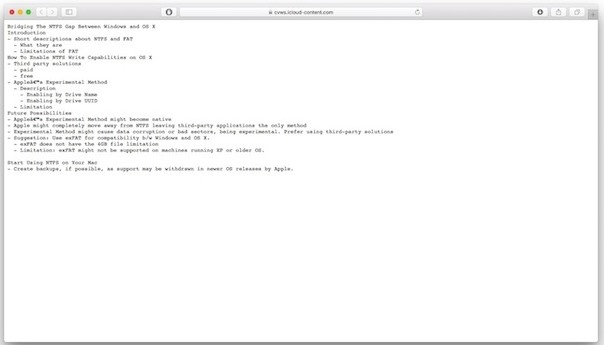










Post a Comment