Turn an Old Android Phone into a Dedicated Chromecast Remote
Make any android device fully dedicated Chromecast remote control that can give better output without any extra interruption with the help of all the possible ways that are discussed in the article.
oogle Chromecast is a streaming device that plugs into your TV via the HDMI port and casts your entertainment and apps on a larger screen. This is one of the best device by the google that took the technology to a new level. There are lots of users which are currently using this device. This device is connected and controlled by a smart remote but you can actually make this device controlled by any android phone. Yes, any android phone can be converted as dedicated Chromecast remote. This will help you a lot to control the TV functionality with your android more easily and portable as android device is more convenient than any other remote. So, you just need to follow the guide that we are going to discuss in this article. Have a look on complete guide discussed below to proceed.
Turn an Old Android Phone into a Dedicated Chromecast Remote
The method is quite simple and easy and you just need to follow some of simple step by step guide and with that your old phone will get converted into dedicated Chromecast Remote. So follow the steps below to proceed.
Steps To Turn an Old Phone into a Dedicated Chromecast Remote:
- First of all you need to uninstall or disable the android apps that are not chrome cast apps as they will save your device memory and also the device’s battery. And for this you need tap on app icon drop it on App info and then disable the app and you can even uninstall if you don’t want that in your device.
Turn an Old Phone into a Dedicated Chromecast Remote - Now you need to disable the google sync data and for that head towards Settings -> Accounts -> Google and then disable all other options there and this will disable all the data sync in your device.
Turn an Old Phone into a Dedicated Chromecast Remote - Now further you need get the more battery saving implementation and for that you need to enable Airplane Mode and turn the wifi on as with this you can still able to communicate with the chrome cast.
Turn an Old Phone into a Dedicated Chromecast Remote - Now you need to disable the screen security as this will help you to easy and quick access to your android and for that head towards Settings -> Security -> Lock Screen and make it none.
Turn an Old Phone into a Dedicated Chromecast Remote - Now you need to download and install the chrome cast android app and this will help you to easy access to all these apps.
Turn an Old Phone into a Dedicated Chromecast Remote - By using the Night Screen app, you can make your device better to use at night as it will not put loads on your eyes while using the device at night.
Turn an Old Phone into a Dedicated Chromecast Remote - Now you can use the respective remote control app like Download Tablet Remote to access the chromecast.
Turn an Old Phone into a Dedicated Chromecast Remote So above discussion is all about How To Turn an Old Phone into a Dedicated Chromecast Remote. By usng this guide, you can easily convert any of your old android into the dedicated Chrome cast remote whose battery will last longer and even no interruption from other apps will be there. So try out this today. Hope you like this, keep on sharing with others too. Leave a comment below if you have any related queries with this.


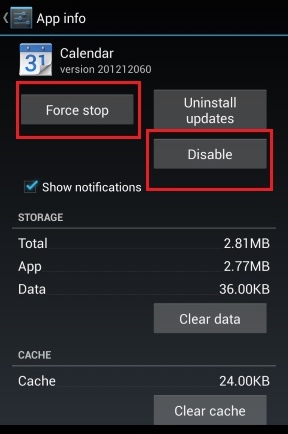
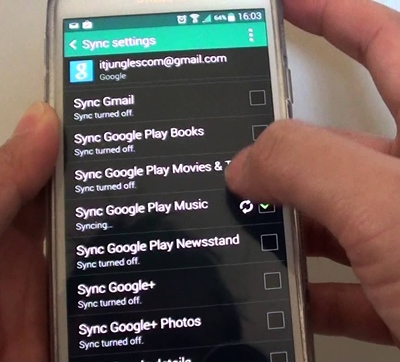
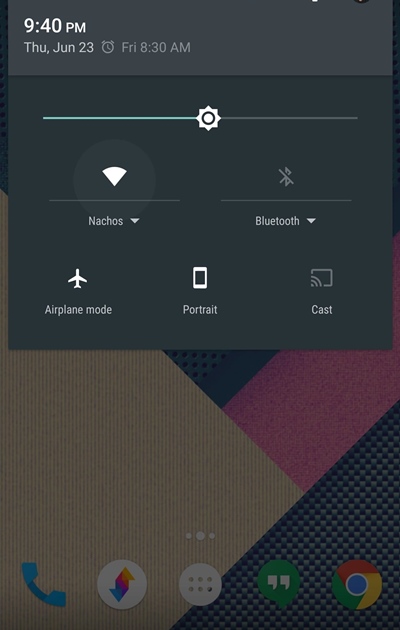
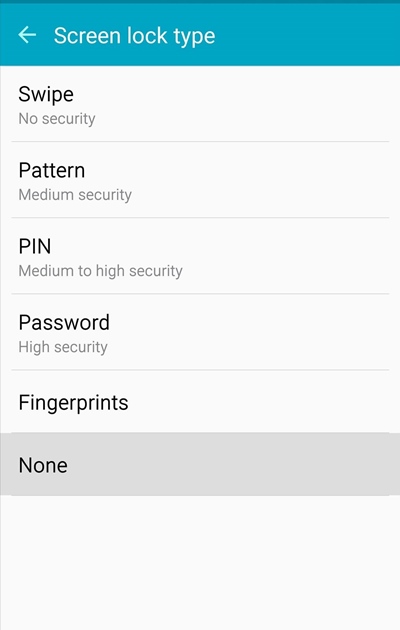
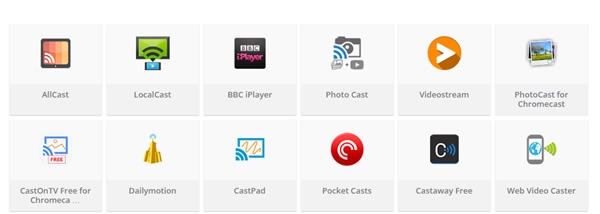








Post a Comment