Best Possible Ways To Run Windows On Mac
e all know that Windows is the best ever OS that is ever made for the computer system. But what if you have a Mac system and hence you are not able to run and experience windows. But hey! You want to run windows on your mac? do you know you can do that. You can run and install windows on your Mac too.
Top Best Possible Ways To Run Windows On Mac
Below we had discussed all the possible ways that Mac users can use to run Windows operating system and thats possible with two methods that had explained below. So refer the below guide to proceed.
#1 Using Inbuilt & Third Party Programs
There are some amazing programs available in the market that let you to run Windows on your Mac. Yes! thats true you can run windows on your Mac by just using the programs and you won’t need any more knowledge or skills to do that. Here are some of the best programs that are given below and you can use these programs to safely run Windows on your Mac.
A) Boot camp
Boot camp is a software that allows you to install the Windows on your Mac and the interesting thing is that you can run both of the systems i.e windows alongside with OS X running on your mac and you won’t need to uninstall the current OS of your system. You can shift to any one of the system from these, at a time only one operating system can be worked with. To change the platform or to change from any of these OS you will need to restart your mac. After restarting you can choose the desired platform. You will surely love this method in which you can run both of the operating systems on a single hardware.
B) CrossOver Mac
A paid application that will help you to run windows on your mac. This application does not provides any free trial option hence you will has to buy this software to use it. This program is the best alternate to the Virtual Machine method and you also get the better functionality on your system. Download this program to enjoy the dual OS system on your Mac out of which one is Windows.
#2 Using Virtual machines
It is the another method by which you can run Windows on your Mac. By this method you run your Windows as a software on your Mac and all the functions will be same as you get in the real Windows. By this method your computer cannot detect whether the system is running OS X or it is running on Windows.There are some of the popular Virtual machine programs that you can use to perform the task of running Windows. These include VMware Fusion,Parallels etc. There is one negative point of using this method and it is that you cannot run the Mac OS X applications and Windows OS applications alongside. You will have to install the applications differently on both the OS.
- Download Virtual Box From Here
This guide will gonna be very useful if you want to run windows on your Mac. Using these methods you will not even need to fully uninstall the software of the Mac and you can run both Windows and Mac side by side.If you has still not tried to experience the windows on your Mac then you can do that by just following the above methods. These methods are the most used ones for the very same purpose and will also not harm your system. Just give up a try and see how your Mac feels with Windows.





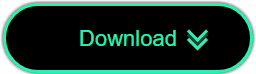






Post a Comment