Finally, Windows 10 Mobile Pokemon Go app PoGo Gets An Update
As we all know that Pokémon Go is a very popular augmented reality game and it is still able to engage users. Though it is available on the all major mobile platforms, there is still a lack in Windows 10 Mobile which is now fulfilled by PoGo and now Pokemon Go app PoGo gets the latest update with many improvements and latest features.
Finally, Windows 10 Mobile Pokemon Go app PoGo Gets An Update
The Pokémon Go is a very popular augmented reality game that is still able to engage users. After the initial fever, it managed to remain active and present. Though it is available almost on the all mobile platforms, there is still a lack in Windows 10 Mobile.
The PoGo was a programmer response, which actually was able to bring the Pokémon Go game to the mobile operating system from Microsoft, and this application has now been updated with many new features.

This is not the official application of Pokemon Go, but it was the way that users of Windows 10 Mobile found to get access to the game that everyone wants to play. After they launched its first version, its creator had some problems with the Niantic but was apparently resolved and, for now, the application continues to run.
After this question arises that further this application features from the PoGo official clients will get any improvements and optimizations or not. But, now the users of this app got there answer. As PoGo finally launched few latest updates for its Pokemon Go app which bring many improvements and new features along with it.
In the news, we can find a battery saving mode, the inventory items, and the Pokedex. There are also reports where the user levels up when the eggs hatch. The complete list of new features in this release of the PoGo can be found here.
There are also a number of improvements that need to be made, but the creator of the PoGo promises that soon that will be available. This is, for now, the only customer, even if unofficial, Pokemon Go for Windows Mobile 10 and its acceptance surpassed all that was expected.
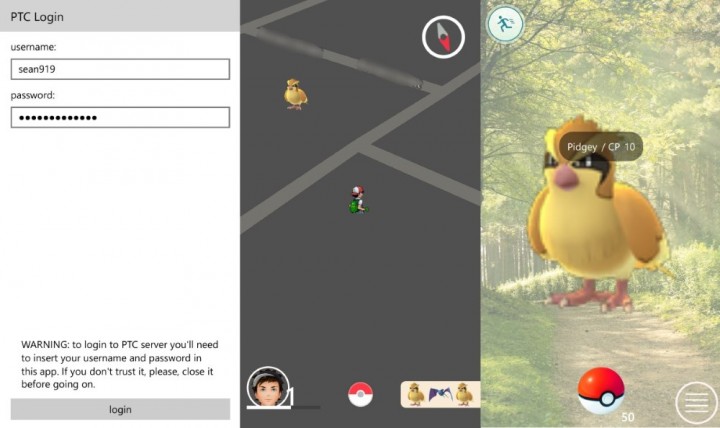
There are still some problems with the Niantic and the Pokémon Go services, but apparently are being ignored, as this is so far the only way to bring the game to the Windows 10 Mobile.
If you want to test the PoGo and Pokémon Go on Windows 10 Mobile only need the latest version of the game and instructions that we already presented earlier. They are not complicated and anyone can have PoGo running in minutes.
Here’s what’s new and improved with the latest PoGo-UWP version:-
1# Added item inventory
1# Added Pokedex
1# Added battery saver mode
1# Added level up notification
1# Added hatching notification
1# Added new translations
1# Improved update system, now we can remotely disable the app if some game-breaking1# change happens
1# Improved network Handling
1# Improved UI
1# Improved app messages to make them more useful
1# Fixed catching bugs
1# Fixed bug in proto files that caused wrong values to be sent to server
1# Fixed resume to map page after suspension
1# Fixed a lot of other minor things
1# Added Pokedex
1# Added battery saver mode
1# Added level up notification
1# Added hatching notification
1# Added new translations
1# Improved update system, now we can remotely disable the app if some game-breaking1# change happens
1# Improved network Handling
1# Improved UI
1# Improved app messages to make them more useful
1# Fixed catching bugs
1# Fixed bug in proto files that caused wrong values to be sent to server
1# Fixed resume to map page after suspension
1# Fixed a lot of other minor things








Post a Comment