This App Lets You Use WhatsApp, Skype, Slack And FB Messenger Simultaneously
What if I say you all that now you can run or use all the chat apps like WhatsApp, Skype, Slack and FB Messenger simultaneously. Yes, many of you now might be thinking that how it is possible. But, yes, now it is possible through Google Chrome.
This App Lets You Use WhatsApp, Skype, Slack And FB Messenger Simultaneously
Many of you might be thinking that does it is possible to run or use all the chat apps like WhatsApp, Skype, Slack and FB Messenger simultaneously, yes it is possible. All In One Messenger is an application for Google Chrome that brings together the most popular instant messengers of the internet in one place and the messengers’ list is long.
As it offers more than 20 options to use the most popular messengers like Facebook Messenger, Skype, and WhatsApp as well as less popular applications like Rocket Chat and Dasher. Using the All In One Messenger app is very simple, users need to choose the messenger which they want to use and then need to log in their account and now it will be added to the list of active messengers.
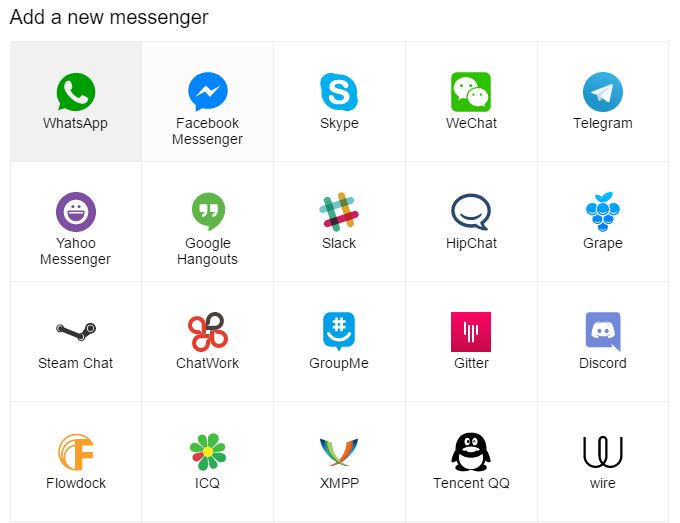
The complete list of the messengers are available as the WhatsApp, Facebook Messenger, Skype, WeChat, Telegram, Yahoo Messenger, Google Hangouts, Slack, HipChat, Grape, Steam Chat ChatWork, GroupMe, Gitter, Discord, Flowdock, ICQ, XMPP, Tencent QQ , wire, Missive, Mattermost, Rocket Chat, DingTalk, Dasher, Noysi, Crisp, BearyChat and Zalo.
The only problem in All In One Messenger is that it is linked to Google Chrome since it is a browser application, so when you close the browser messenger will also be closed. On the other hand, the All In One Messenger app is free, light and very easy to use.
However, who uses many different messengers and want to end up wasting time as well as distracted easily, for them the All In One Messenger app will be best option where conversations and messengers are arranged on a single screen which making it very easy for the users to access.
So, what you are waiting for, as you can simply get the All-in-One Messenger app directly from the Google Chrome Web Store.








Post a Comment