8 of the Best Firefox Add-Ons for Web Development
8 of the best Firefox add-ons for Web Development that will help you in your tasks of your web development and will automate your work. You can also learn some new things from it. So follow the complete guide below.
any of the internet users love to use the Google Chrome nowadays because of it’s edge over other web browsers in case of putting on add-ons and the extensions. There are a numerous number of extension options available for the Google Chrome web browser including the other competing web browsers like Firefox, Opera etc. To equalize with the features and the functionality of the Google Chrome web browser, the other major web browser i.e Mozilla Firefox have also put up its step forward by making up the strong support for the web development Add-ons, therefore because of this, the web developers have tended to stick more with the Firefox browser. Now finding up the right Add-on for the web development functionality in the Firefox web browser could be a no easy task as there are numerous number of Add-ons for the category, and to solve the same, we have listed the best 8 Firefox add-ons for the users. Just read the below article to know about these best add-ons!
Top 8 Best Firefox Add-Ons for Web Development
Below are some of the best add-ons for the Firefox that you will surely love to have in your Firefox browser, o have a look on all these add ons below.
#1 JS Deminifier The Minified
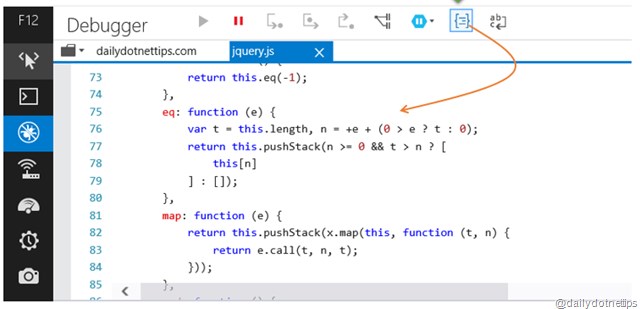
The Minified Javascript or the source codes of the websites translated in some minimal language is either used by the servers to reduce the bandwidth consumption, but this type of language isn’t in normal view type and couldn’t be just read up by anyone. This extension or the add-on just converts it to the normal view state, therefore, it could be easily used and can be edited by anyone.
#2 User Agent Switcher
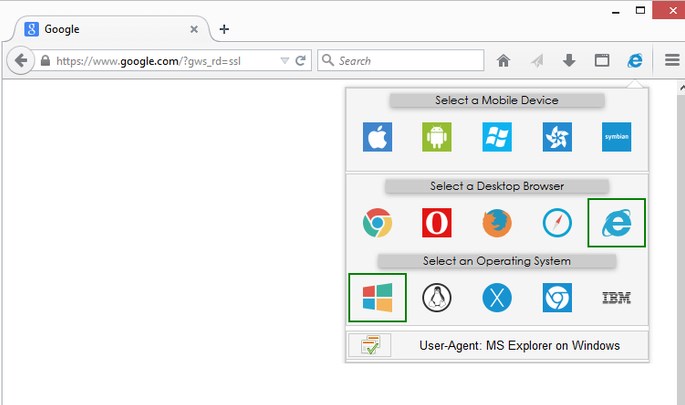
As the name of the Add-on suggests you, it helps the users in the task of changing of the user agents every time by putting the menu on the toolbar of the Firefox browser. This task is although very complex to be done without this add-on as you may need to leave the whole browsing web pages and then surf through various options to perform the task.
#3 Greasemonkey
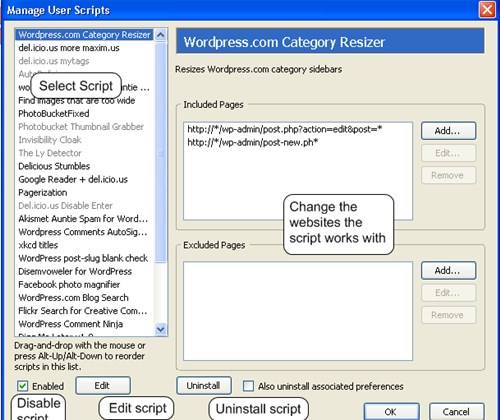
This extension injects the javascript into a web page and hence it then changes the behavior of the web page. You won’t need to inject the javascript to the page every time but it will automatically come into action once you reload the same altered web page.
#4 JSON View
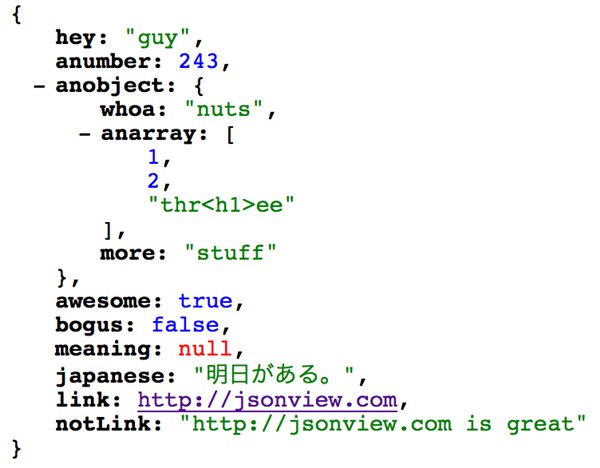
This add-on just enhances the development process by allowing you to view the JSON files in the firefox browser with all proper formatting, syntax highlighting etc. This add-on can just render the JSON file even if it have the errors inside it or is broken.
#5 BuiltWith
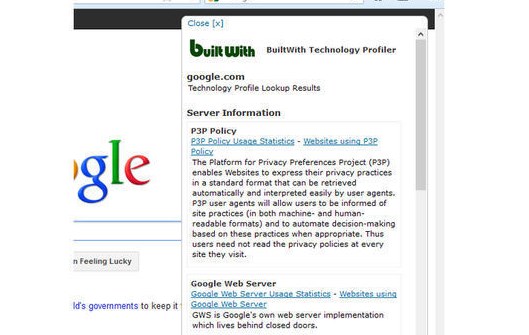
This add-on helps to get the whole information about the exact technologies that are being used by any particular website. This could also help you to remain updated about the various types of new technologies which you can also use with your websites.
#6 Awesome ScreenShot Plus
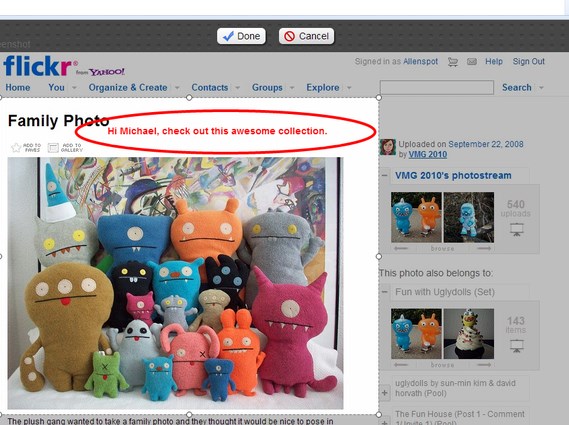
This is an amazingly useful Add-on for the Firefox Browser as it helps the user to easily create the screenshots of the web pages at any time, even the entire page can be captured which can be displayed in a separate tab afterward for editing purposes too.
#7 FlagFox
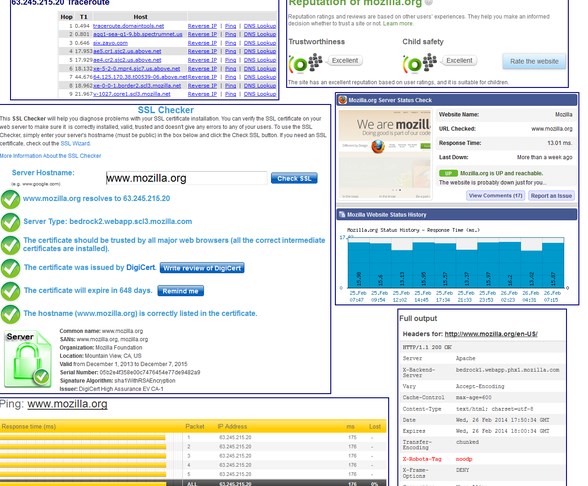
This Add-on enables the function in the web browser where the green flag icon is shown in the address bar which on clicking displays up to the DNS information, Alexa ranking, server status, server testing etc. This helps to protect the users from the hacked or malware bloated websites that could be harmful.
Also Read: How To Fix Firefox Crashing In Windows
#8 HTTPFox
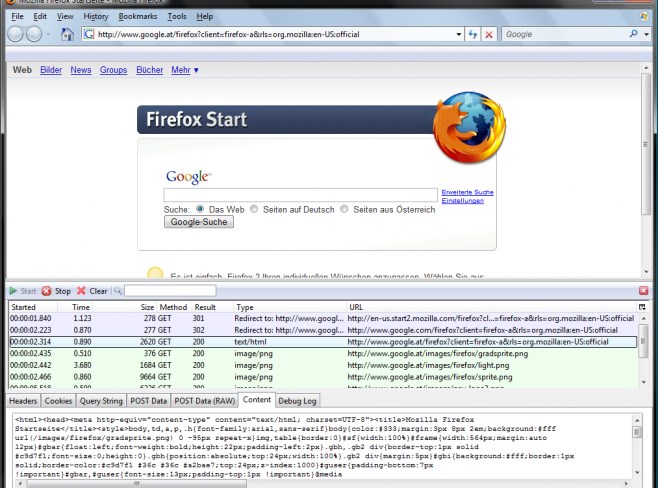
This small add-on just integrates with the Firefox Browser to simply provide the seamless HTTP monitoring without leaving the browser window. This although helps users to check out the incoming HTTP and outgoing HTTP traffic between the servers and the device.
And after reading the below article, you have now got all those best Add-ons that you could install with your Firefox web browser on your computer so as to get up the much possible tools and functionality regarding the web development purposes. You can choose any of these add-ons for your purposes and then install them on your web browser!







Post a Comment