Turn your Favorite Website into Ad-Free Android App in Seconds
Time to convert any of your favorite website into android app with the customized user interface according to your wish using the simple and easy method that we are discussing right here.
ome of the applications that are related to the web service sites like FB, Yahoo, Gmail etc does occupy more space on the Android device and in turn needs more battery juice to run smoothly. But in case you want to have a lite version App for some of these sites so as to get out more smooth experience and save up the battery life although they are being non officially available on the Google Play store, still you can turn up any site of your wish into an Ad-free Android app by some methods. Here in this article is the method by which you can turn up the websites into a lite version Android app which will also not compromise on all the features of website.
Turn your Favorite Website into Ad-Free Android App in Seconds
The method is quite simple and easy and you just need to follow some of the simple steps and with that you can easily convert any website into app interface. So follow up the steps below to proceed.
Also Read: How To Change Serial Number Of your Android
Steps To Turn Your Favorite Website into Ad-Free Android App:
1. In this very first step you will need to install up the Android app called ‘Hermit‘ on your android device and then run this app on your device after successful installation. Keep in mind that you should download this app from Google Play Store only and not from any other 3rd party provider.
2. After launching up the Hermit application on your device you can see there a floating menu option on the right most corner of the screen near the lower end. You just have to tap on this floating menu after which you will see two options i.e either enter up the website’s URL of which you want to make android app or select from one of the presets from the options under that menu.

3. Now after you choose any of the methods from the above step, you will see the main page of your website loaded on your screen. After the website page has loaded fully then you will have to use the text field below within this app to give your future app a name and once you give your app the name then tap on the Create option below on the screen. Your new app for that site will then launch up.
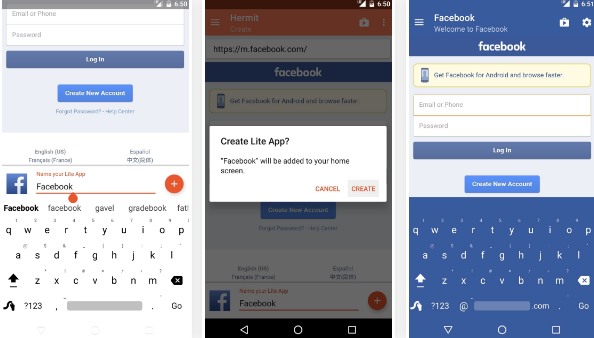
4. And when the new lite app that you have created has launched, you can customize various things of your apps through the customization menu that can be accessed by pulling the sidebar within the new app. From here onwards you can make many changes regarding the theme , integration etc of your lite version app. After you are done making your changes then just check mark the save changes box in the top right corner.

5. Now just reload your lite app from the home screen as the Hermit had automatically added a quick access icon on the home screen on your device. After loading up this app you can now enjoy to surf up your website that is bound inside an application in a great way out.
Also Read: How To Record Desktop Screen with Youtube
So this is all about how you can make up some greatly functioning lite app for any website and then use these apps easily in your own custom designed way. Keep in mind that you can also set your app to block up the ads too from the 4th step onwards from the options. Hope you like the guide, keep on sharing with others too. Leave a comment below if you have any related queries with this.








Post a Comment