How to Install Linux On Android Phone Without Rooting
Time to install the Linux on your android device without rooting it. Usually installing Linux on Android phones needs rooting your device. However, you can install Linux on your android device without rooting. Go, through the post to know about it.
ali Linux is widely used OS for penetration testing and best for creating dummy environment to test the various hacking attacks. And this cool OS can be installed on your android too and that too without rooting your android as it can void your android warranty so better to go for the method that can be done without rooting your android. You can easily install Kali Linux on your android with our complete guide discussed below.
Also Read: Why Hackers Use Linux OS ?
How to Install Linux On Android Phone Without Rooting
In this method, you will be installing all the Linux files on your android by downloading them and then using the complete interface for your pentesting or any other security attacks that you like. And this all with a cool app GNURoot that we had explained below. So read out the all the steps below to proceed.
Also Read: How To Install Kali Linux On Any Android
Installing Linux On Android Without Rooting:
Step 1. First of all, you need to download and install a cool android app in your android that is GNURoot this is the only app that will let you install Linux files on your android and that too without rooting as it will be creating a fake Linux running platform on your android.
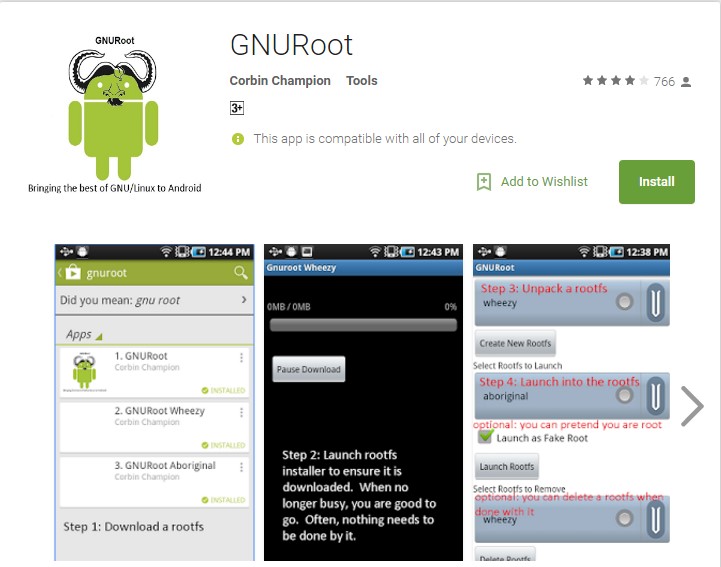
Step 2. In this app you will find lots of distro Linux roots that are Wheezy, Fedora, Aboriginal, and Gentoo, these are the platform that will allow other Linux application to run on them choose any of then simply tap on “Create New Rootfs” and wait for the process to get complete.
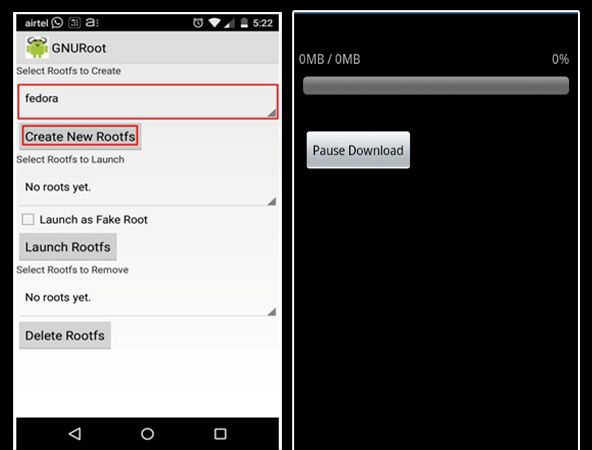
Step 3. Now after the download is complete simply select the distro in the second drop down list and then simply tick on the option “Launch as Fake Root” and then tap on Launch Rootfs that will launch all Roots file on a fake platform and you will be able to do so using this cool app.

Thats it you are done, Linux is successfully installed on your android device and now you can easily install the extra packages on your android device that you wish to have on your androids like a command terminal packages and any of the other packages that you will get over the internet and then install it on your device.
Also Read: Top 10 Best Hacking Tools For Linux
So above is all about Install Kali Linux On Any Android Without Rooting. With this, you can easily test your knowledge about pentesting attacks on your android using the app discussed above and that too without risking your android’s warranty by rooting it. So try out this today. Hope you like our work, do share with others too. Leave a comment below if you facing any problem at any step discussed above.








Post a Comment