How To Use Google Translate As Proxy Server
Do you know? You can use services of google as a proxy, yes it is possible and this will work forever on your server to access blocked websites. Therefore, we are going to share the method that will help you access blocked sites using Google. Go through the post to know about it.
f you get bored of using some proxy sites that don’t work after some time period and your servers block them then there is a cool alternative that can’t be blocked by any server that is google. You can use services of google as a proxy, yes it is possible and this will work forever on your server to access blocked websites. Also, any download link can be accessed with this to download from the sites that are being blocked there. So have a look on complete method discussed below to proceed.
How To Use Google Translate As A Proxy Server
When you will use this google proxy services then the content you request will be saved to google servers and then it will serve you and this will make websites load faster than any other proxy servers. So have a look on steps below to use this service.
Steps To Get Proxy Links From Google Translate:
Step 1. First of all, you need to visit the page Google Translator. Now here you will be having two boxes, in the first one you need to enter the media that you want to translate in another language that you will receive on another box.

Step 2. Now to use this as the proxy you just need to paste the link of the site and left the box and there you can select any language. But on the right side, choose only that language that is easily readable by you.
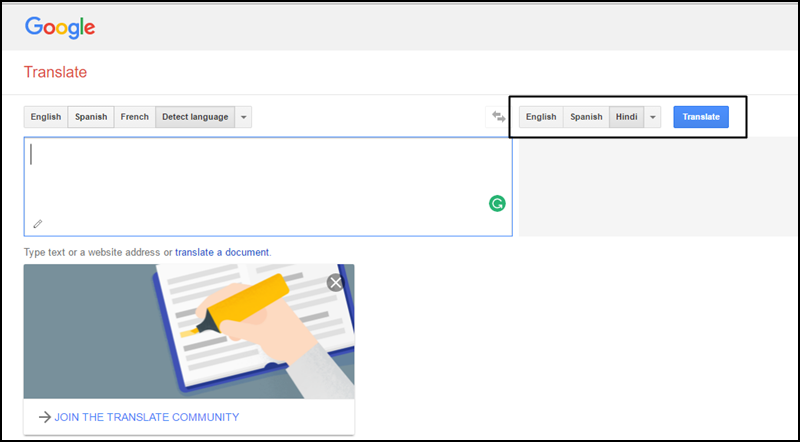
Step 3. Now you will see the link that you pasted at left is not clickable but when it gets translated then it is clickable.
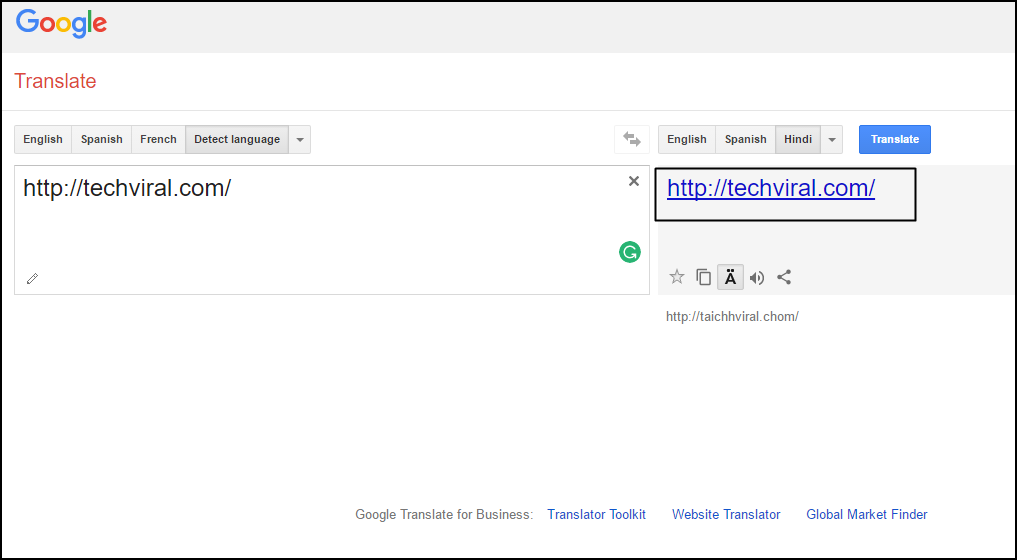
Step 4. Now simply click on the link generated and google translate will be opening that app in their application web view.

Now there will be no restriction from your server to open that site as the site will be opening from the google server that is not being blocked by any server.
Other Method: Using Google WebLight
Google shows faster, lighter pages to people searching on slow mobile connections in selected countries. The main purpose of Google Weblight is to optimize pages load four times faster than the original page and use 80% fewer bytes.
You just need to paste the URL into your search bar (Remember to replace “techviral.com” to the site of your choice
“http://googleweblight.com/?lite_url=http://techviral.com/”
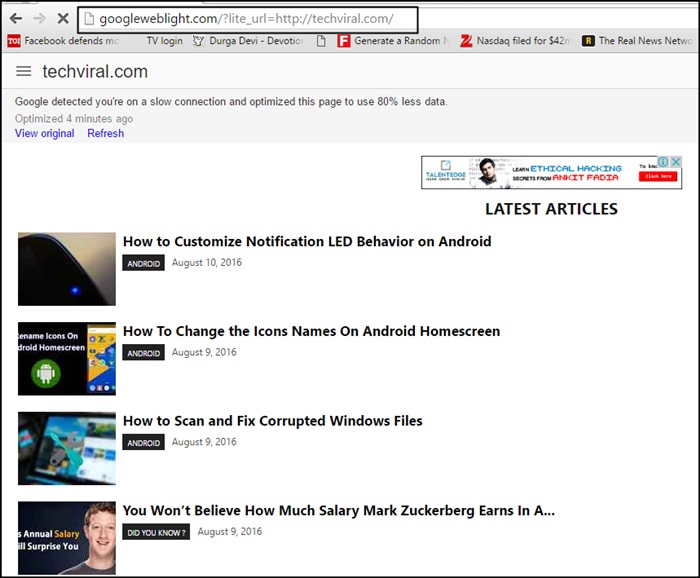
That’s it! you are done, with this, you can easily open any blocked site.
Also Read: How To Block Ads On Youtube In Android
So above is all about Using Google Translate As A Proxy Server. With this cool method, you will not need to install any third party proxy tool on your device, you just need Google services to access any of your favorite sites that are blocked on your server. Hope you like this cool solution, keep on sharing our content. Leave a comment below if you have any related queries with this.








Post a Comment