Top 50+ Best Google Tricks and Tips 2016
Here are Top Best Google Tricks 2016 and Top Best Google Tips in 2016. We have shared 50+ secrets of Google, easter eggs of Google, Google search tricks, Google games in searches, Google cards and much more.
oogle is the home of secrets, in this post, we revealed some google search tricks for you. Google is much more than the search engine. Google helps you find out the best results on the web. Below we have shared some best secrets of Google, easter eggs of Google, Google tricks searches, Google games in searches, Google cards and much more. You find lots of things in top Google searches. Get set and ready up for this awesome post.
Top 50+ Best Google Tricks and Tips 2016
#1 Google helps you in suggesting right keywords
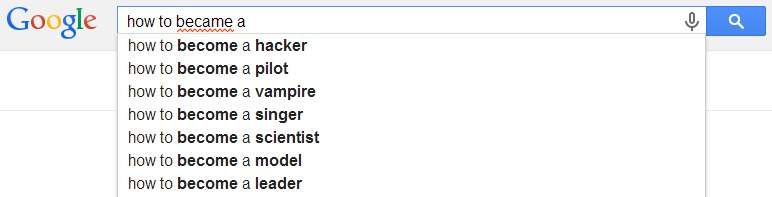
#2 Google Compares two Foods

#3 Use Google as a Timer
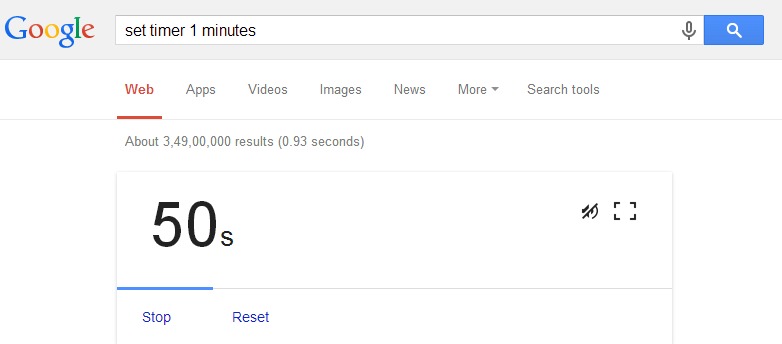
Also Read: 15 Amazing Android Apps You Wouldn’t Find on Google Play Store
#4 It will give you the exact time of Sunrise and sunset for any city
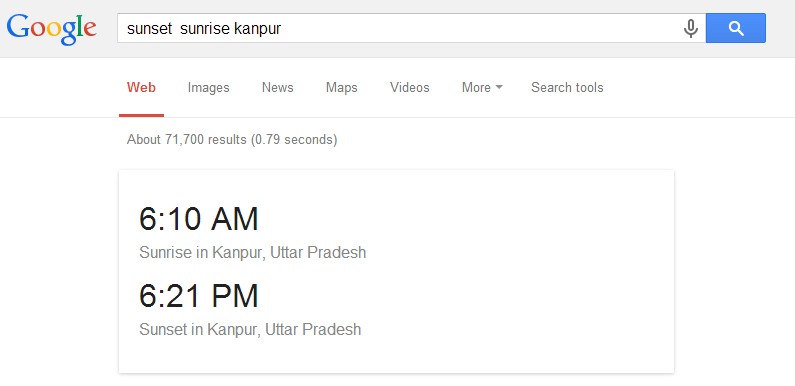
#5 Google will convert for you just like inches to cm
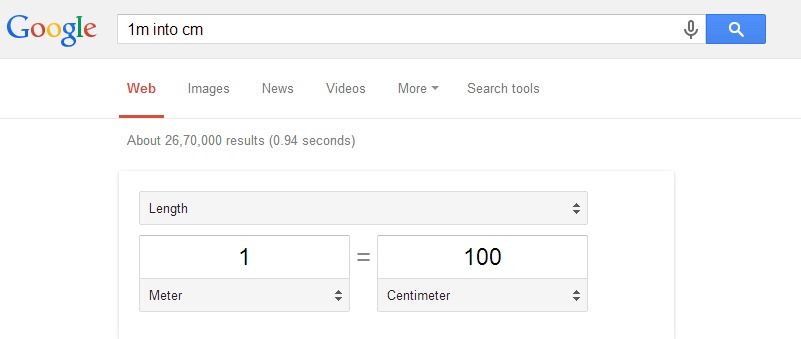
#6 Google will translate for you
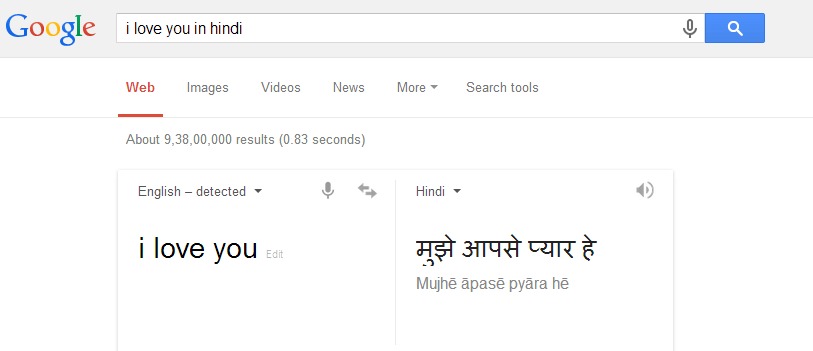
#7 Searching for “zerg rush” creates a search page game being eaten by ‘O’s. Click each O three times to kill it
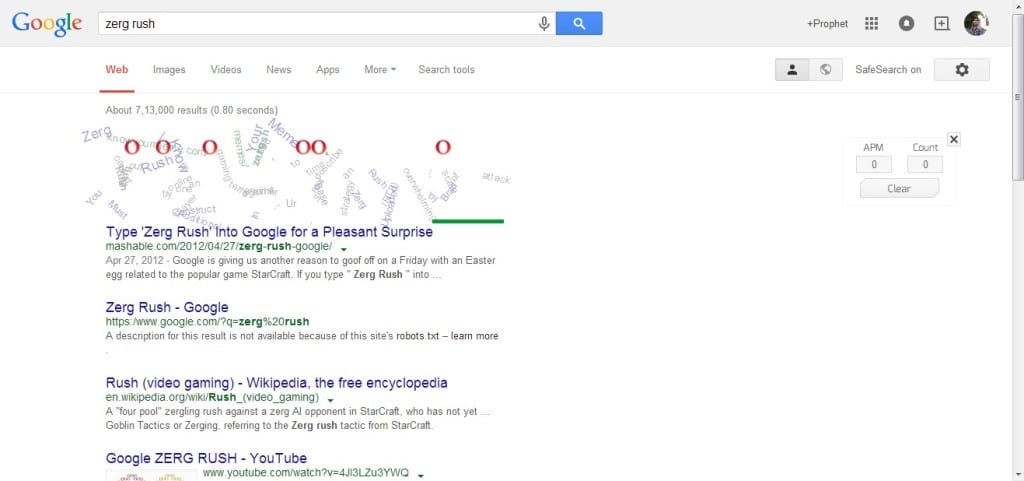
#8 You can calculate exact tip amount for your meals
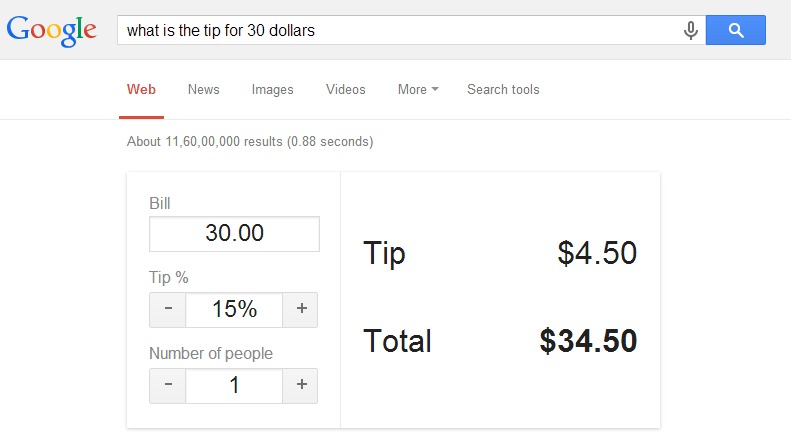
#9 Do a search for “recursion” and get stuck in a loop
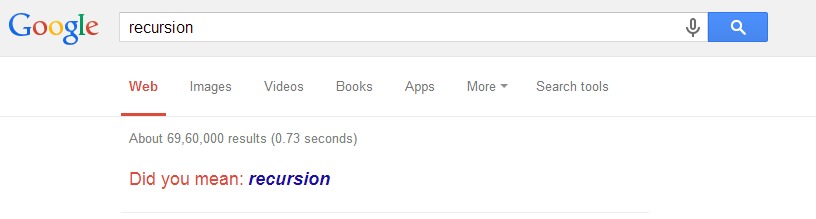
#10 Google will give you information about any company or person
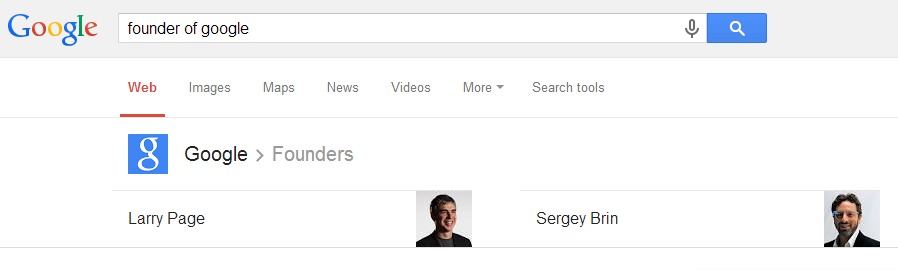
#11 Type the word “tilt” and watch what happens

Also Read: Top 10 Best Hacking Tricks & Tips For Android
#12 Google will do some tricks for you search do a barrel roll in google
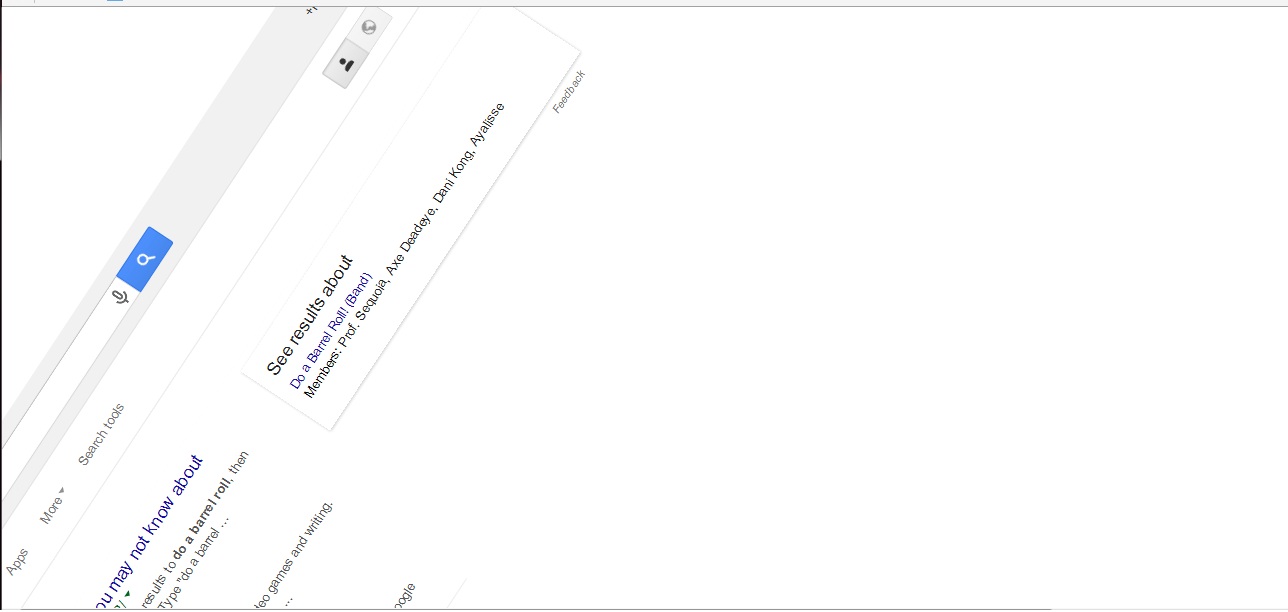
#13 Feel gravity in Google Gravity
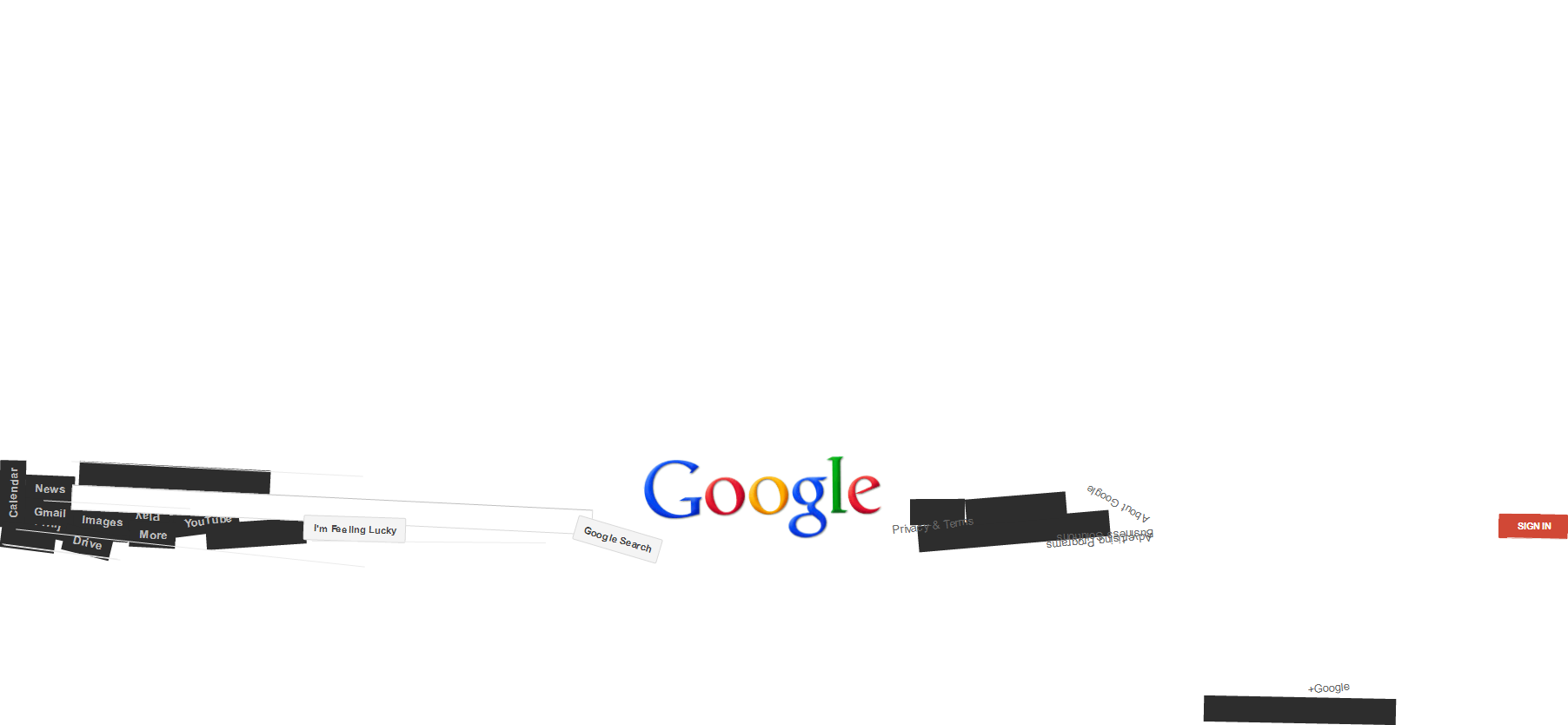
#14 Google will show the weather forecast of any city
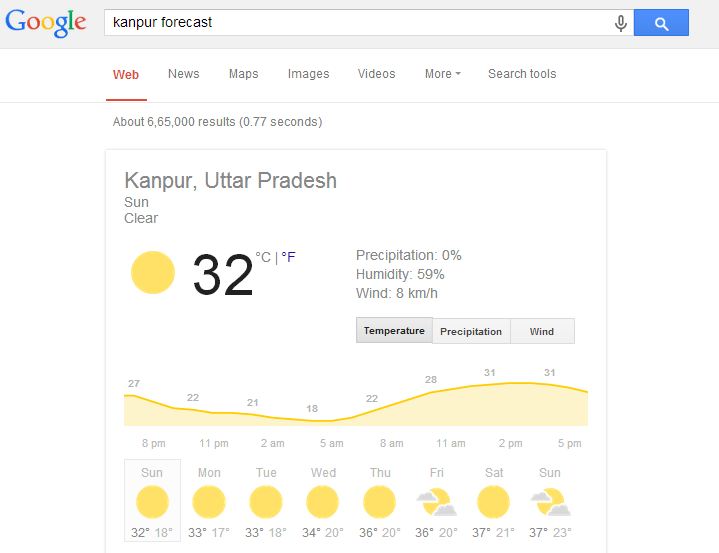
#15 Google Like a Linux Terminal
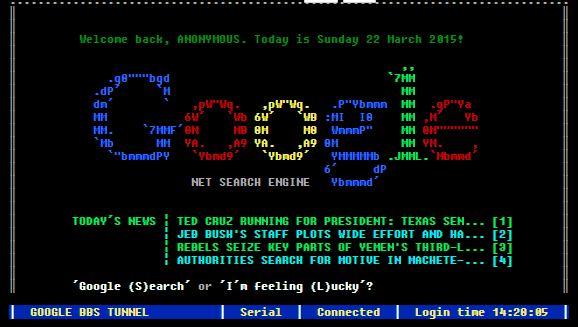
#16 Check results of any particular website
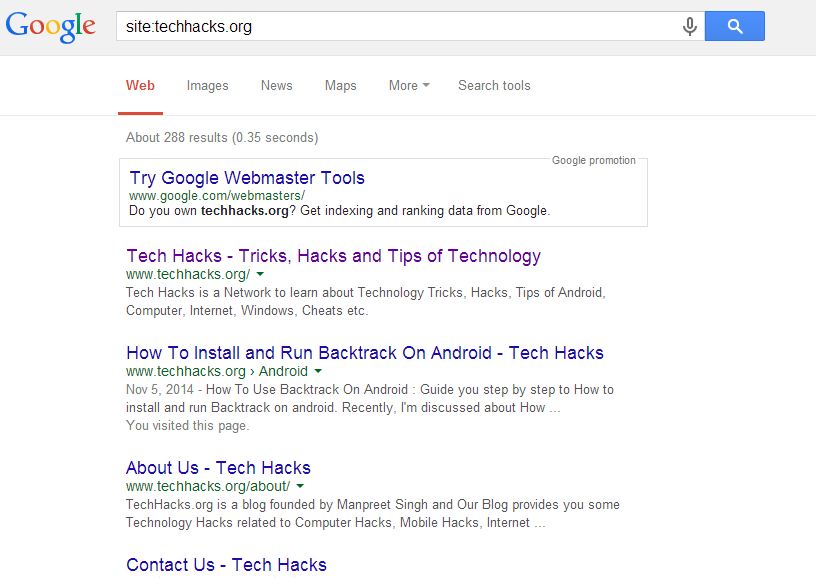
#17 Google can show you movie times and locations
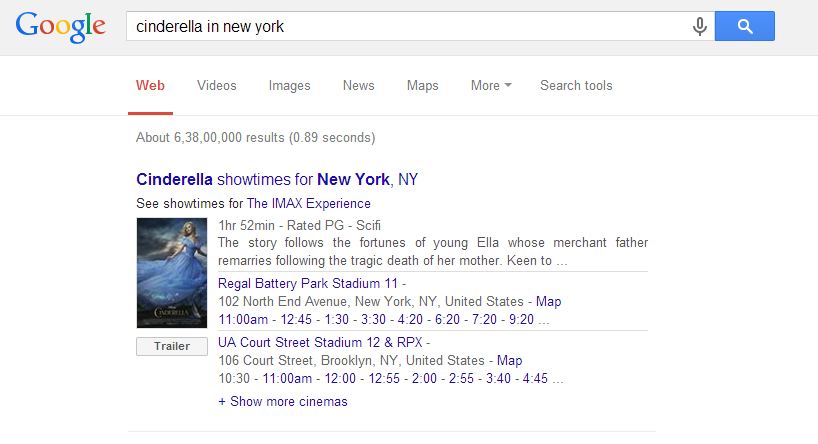
#18 Google can find songs for you by bands you like

#19 Google will show you release date of any Movie
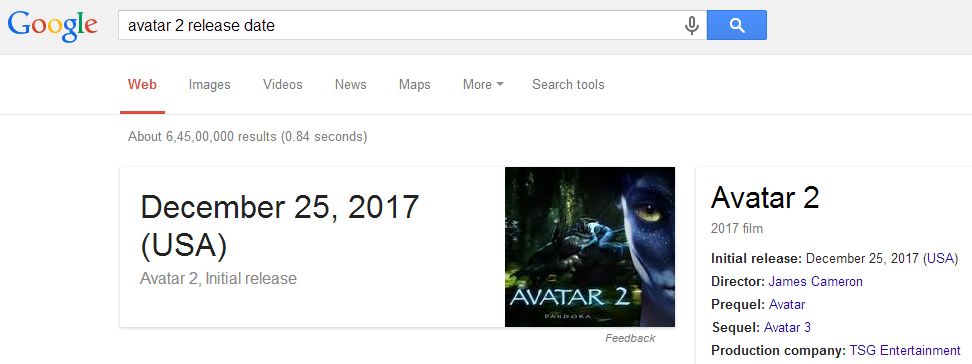
#20 Google can show you books written by your favorite author
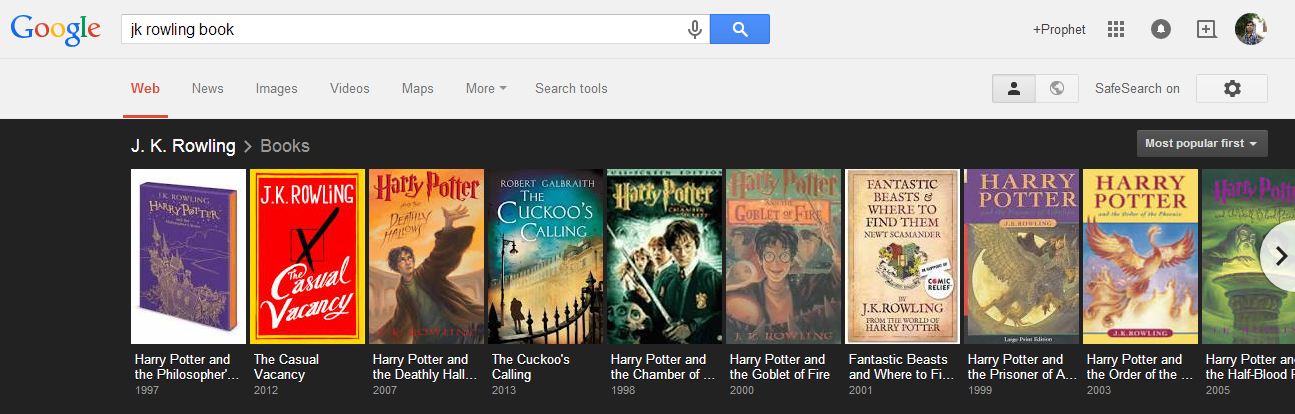
#21 Google will search photographs from any other image
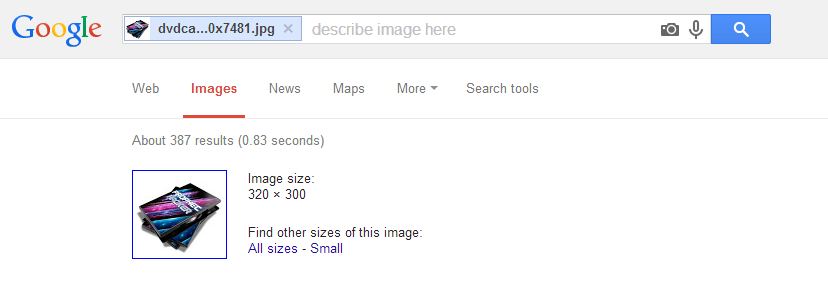
#22 Search PDF file with your terms on google
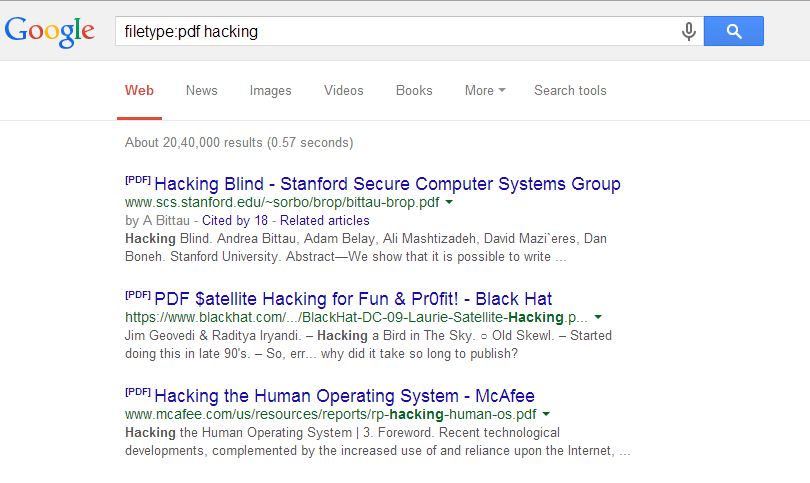
#23 Special days-search for holiday dates and get reminders on Google Now

#24 Just write “blink html” without quotes in Google search bar and see what happens next

#25 Check your area location from what’s my location
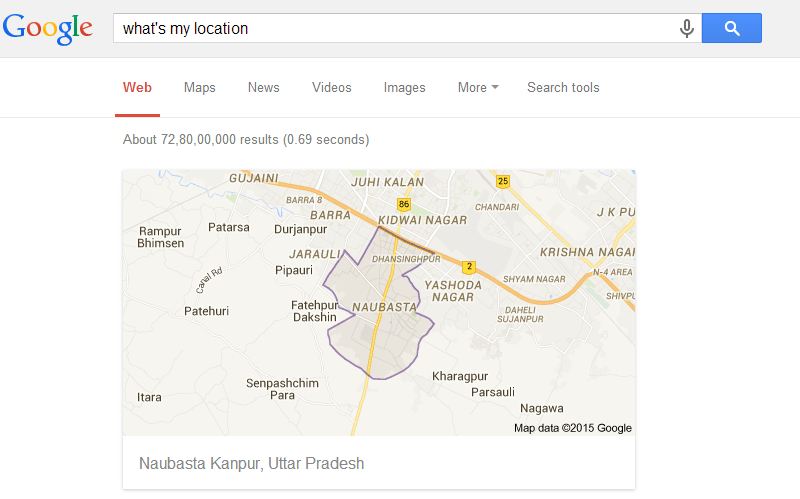
Also Read: How to Create a Guest Account in Windows 10
#26 “Graph for (math function)” shows the function plot
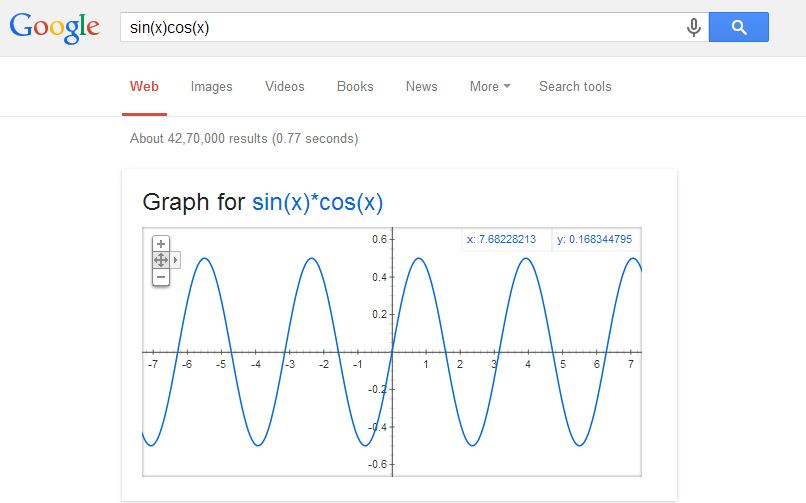
#27 “solve circle/triangle/rectangle/…” similarly solves Geometry problems
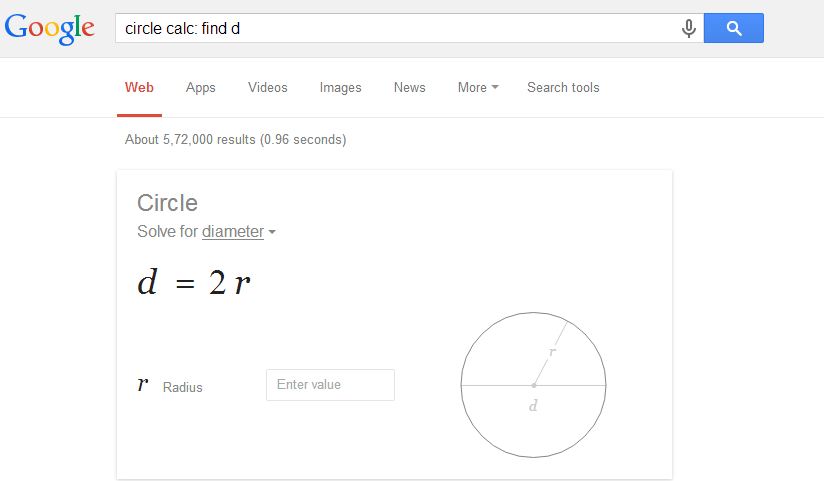
#28 Convert Currency
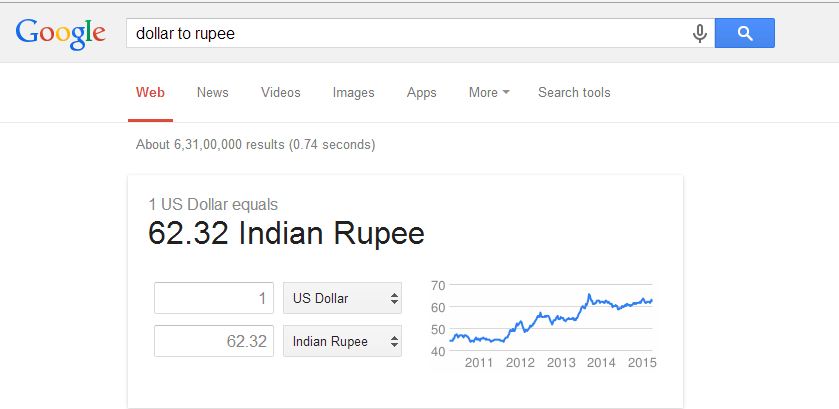
#29 Find out the distance between cities (and travel time)
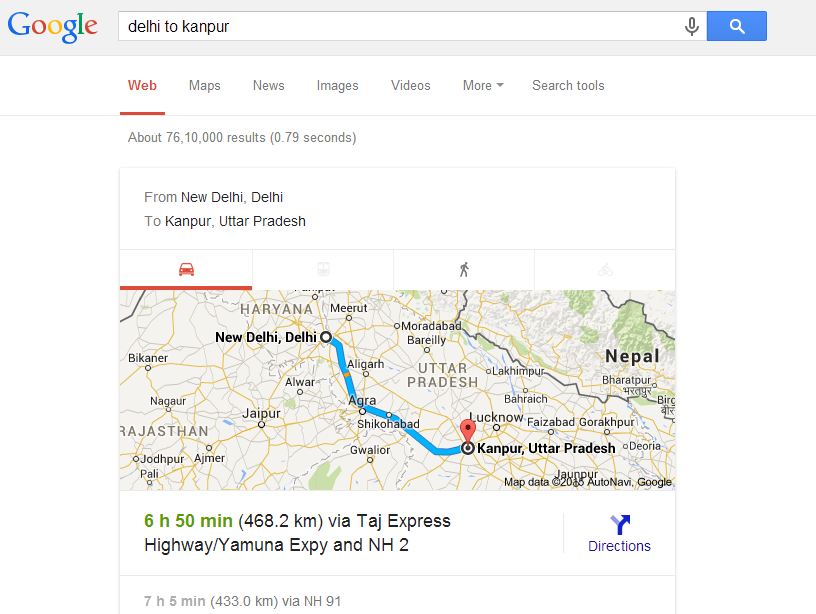
#30 Go to Google Images and search for “Atari Breakout.”

Also Read: How to Permanently Delete Facebook Account
#31 Population Growth Rate of any Country or City

#32 You can check your flight status
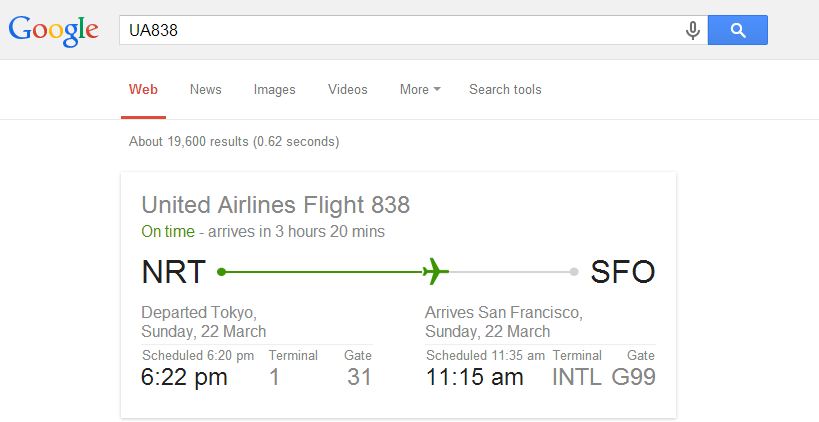
#33 Get the local time anywhere
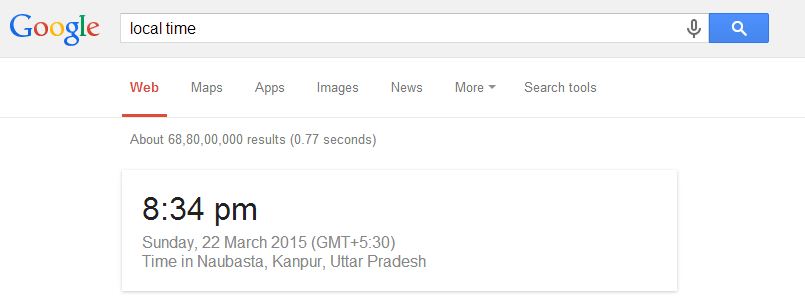
#34 Demographics by Google
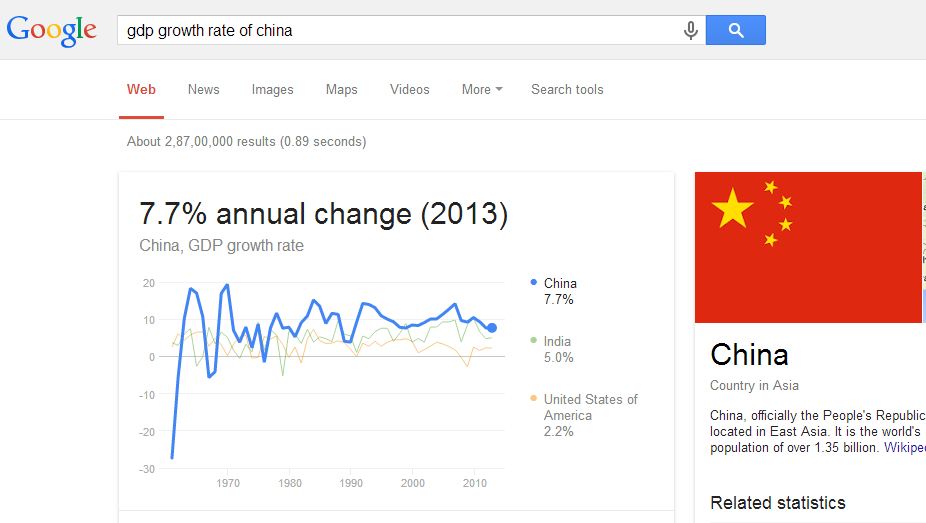
#35 Use Google to Know the Sports schedule and Sports Scores
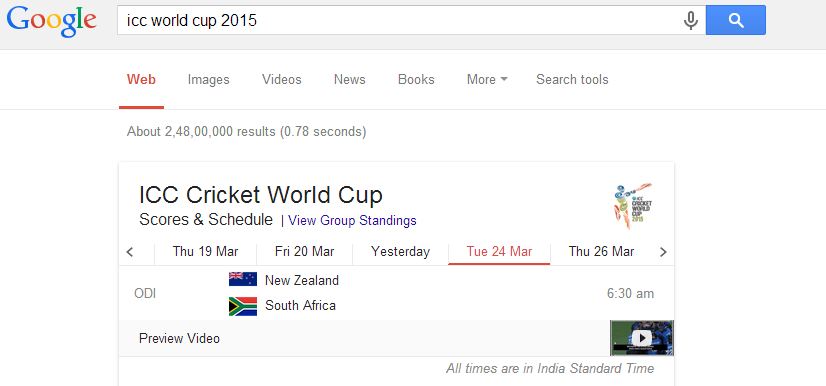
Also Read: How To Show Your Photo In Google Search Results
#36 Animated GIFs Search
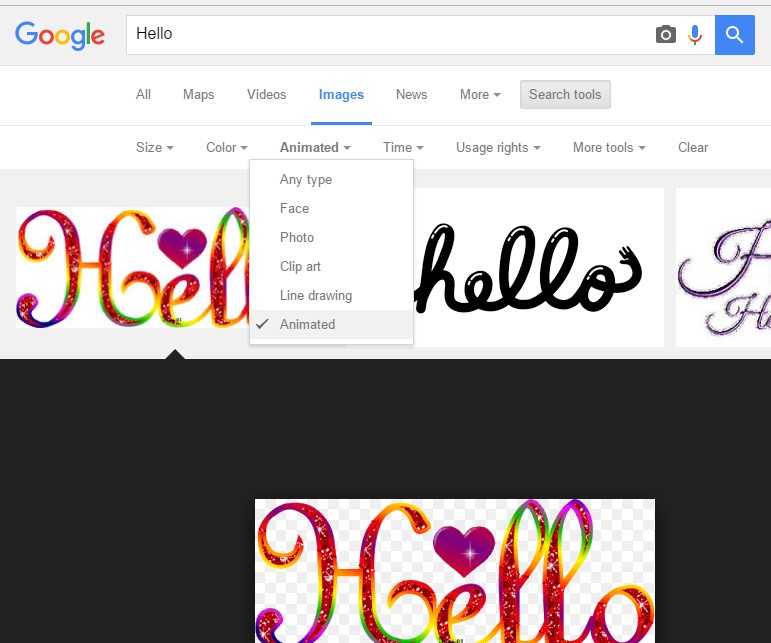
Go to Google image or simply click here. Now you need to click on “Search tool” and select Animated from “Type”
#37 Quotation Marks For Exact Matches
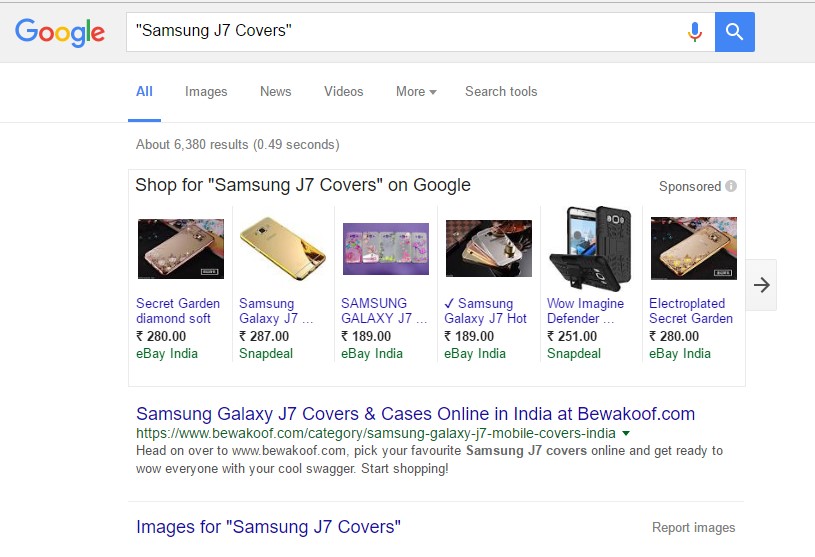
You can try putting your search results under Quotation marks for exact matches for your search queries.
#38 Info of a Website
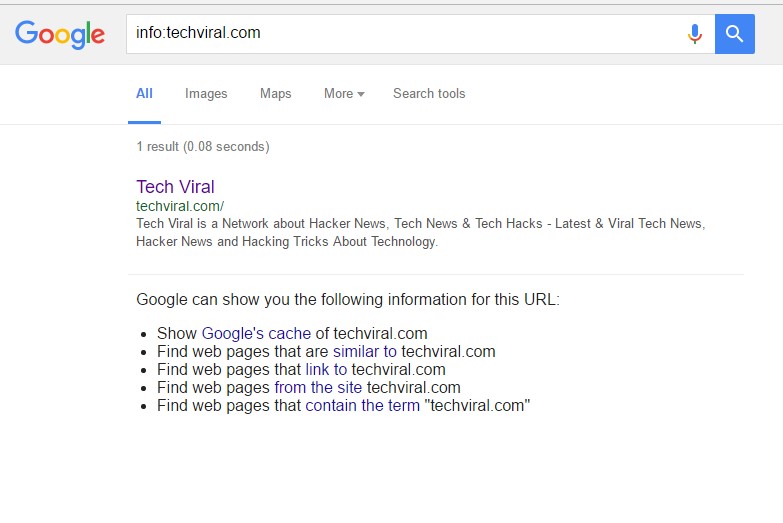
If you type info:URL ( Replace URL with the website URL) and Google you show you cached version of the web page, similar web pages and web pages that link to the site by performing a single search.
Also Read: 6 Features That Shows Android Marshmallow Is The Best Version Of Android
#39 Google Calculator
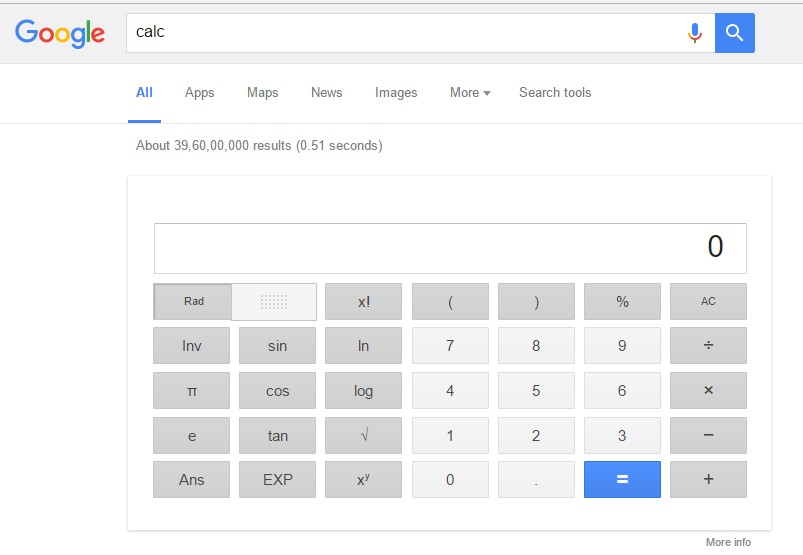
Google Search has a built-in calculator! For this you just need to type “Calc” in Google search result
#40 Flip the Coin to Make Decissions
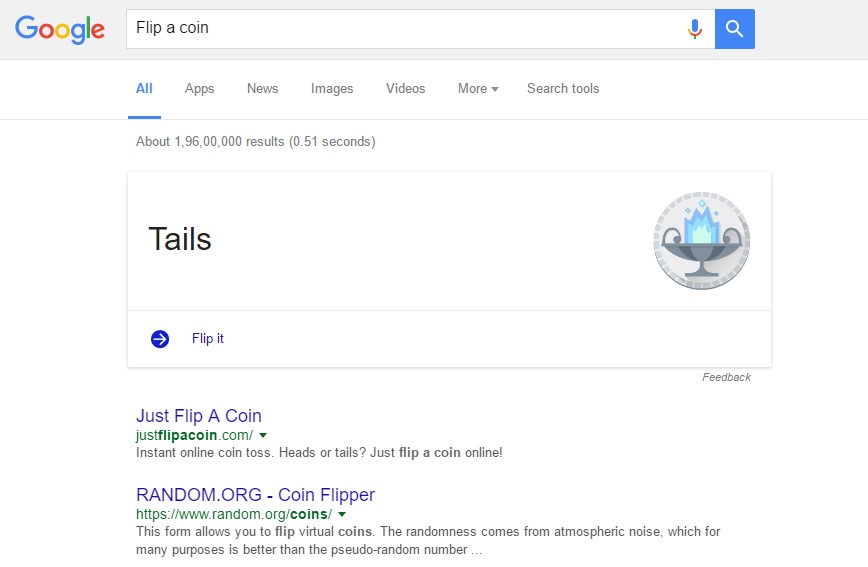
You can type “Flip a coin” in google search box and Google will filp a virtual coin for you.
#41 Roll a Dice
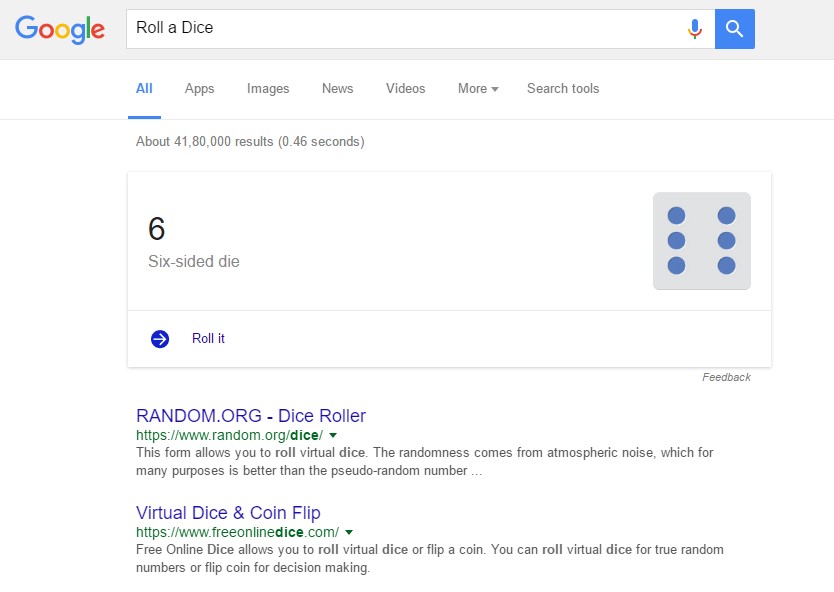
Just like the above one. Google can roll a dice for you. You just need to type “Roll a Dice” in Google search box.
#42 Set a Timer
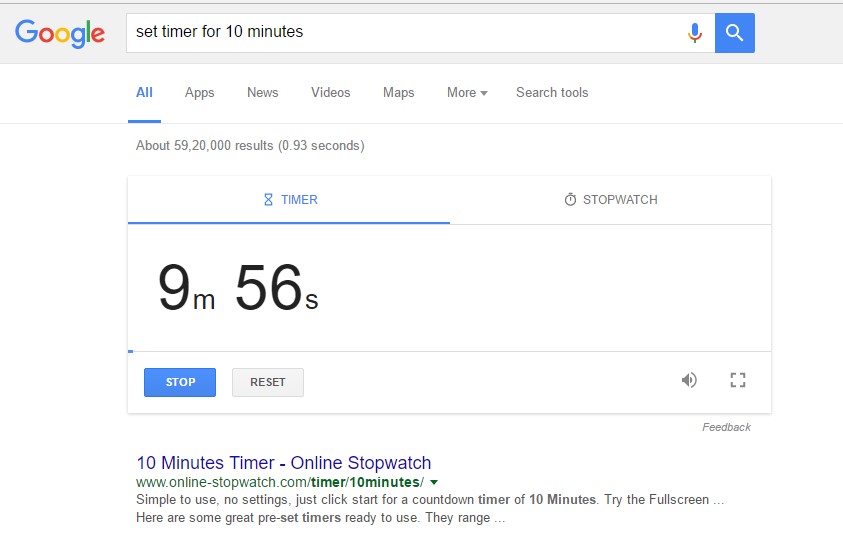
If you need a quick timer and you are on internet then you can try searching “set timer for 10 minutes” ( you can set the timer as long you need ) Google will start a timer for you.
#43 Check weather Quickly
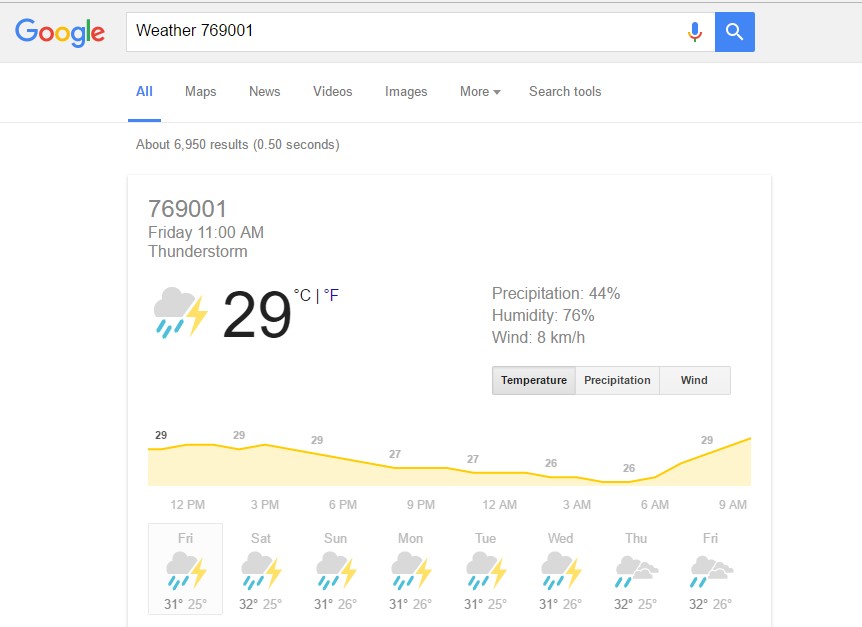
You just need to type Weather and your zipcode for example “Weather 12345” and Google will show you weather forecast of your current location.
#44 Find out Your IP Address
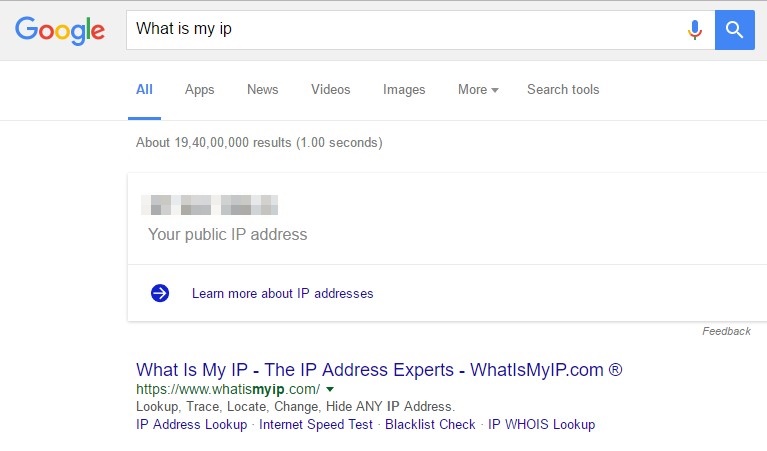
If you want to find out your IP Address simply type on Google “What is my ip” Google will show you the ip address.
#45 Play Tic Tac Toe
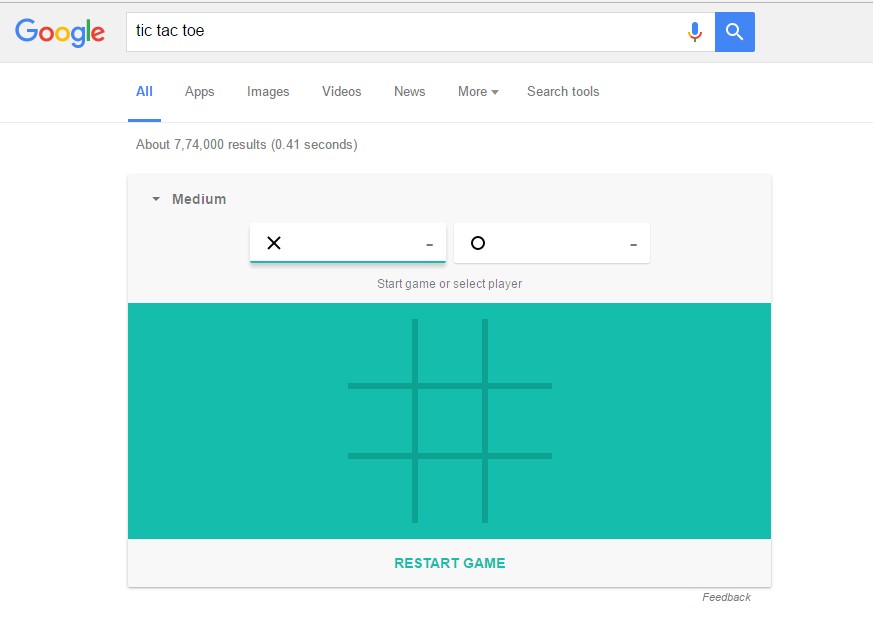
You just need to type “tic tac toe” in Google search result and you can play the game on Google search page itself.
#46 Play Solitaire

Just like the above one you can play Solitaire too. Just type “Solitaire” on Google search box and you can play the Game.
#47 Type Askew in Google
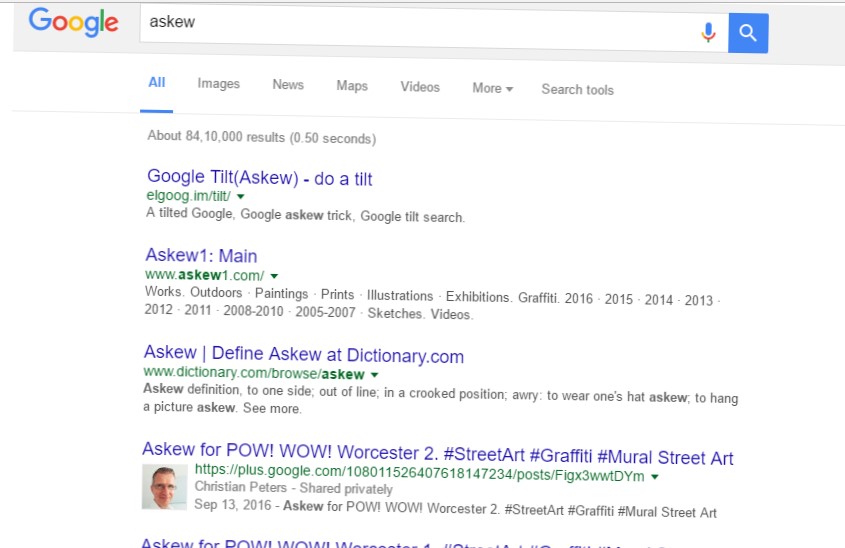
“askew” causes the results page to be tilted, leaning down, left to right.
Also Read: Top 10 Best Google Chrome Tricks and Tips
#48 Type Festivus in Google
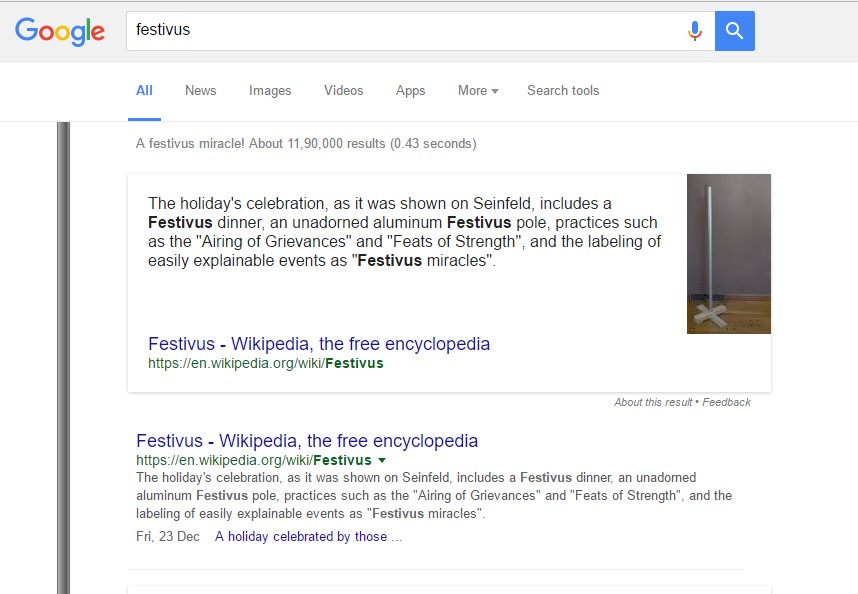
“festivus” shows an image of the Festivus pole beside the search results.
#49 Search “Google in 1998”
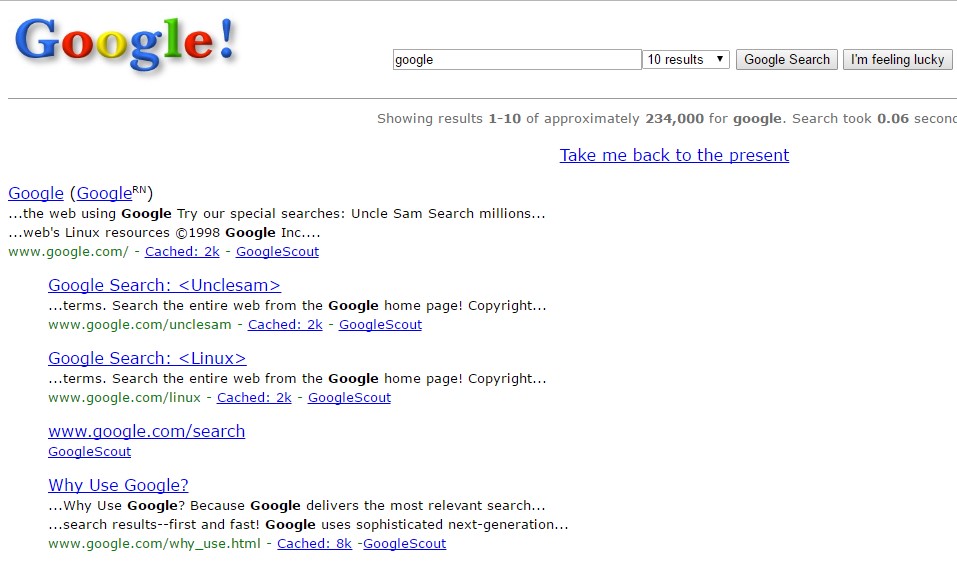
“google in 1998” on a desktop browser will generate a layout similar to the one Google used for its search engine in 1998
#50 Type “Webdriver torso” in Google
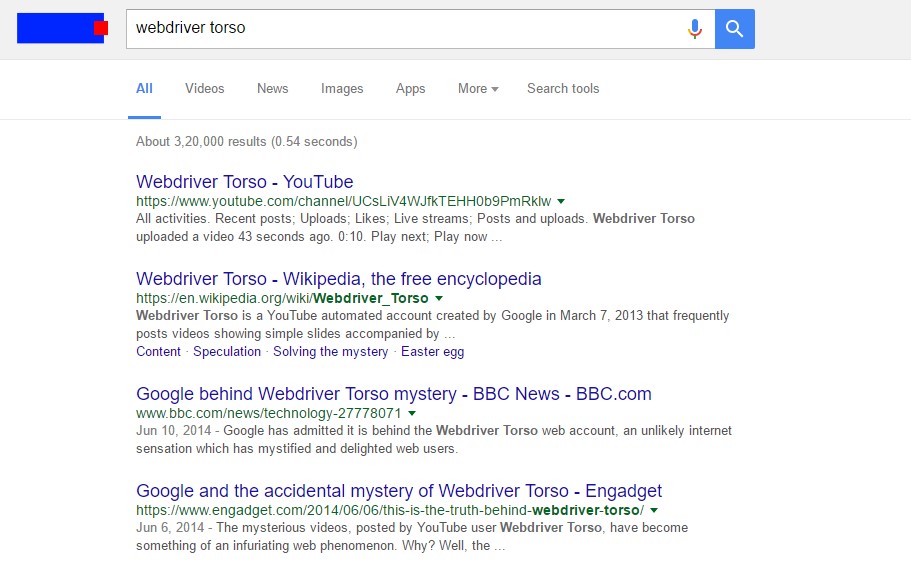
“webdriver torso” turns the Google logo into the moving colored blocks. This does not work on mobile devices. This does not work when there is a Google Doodle on that day.
#51 Type what sound does a cat make in Google
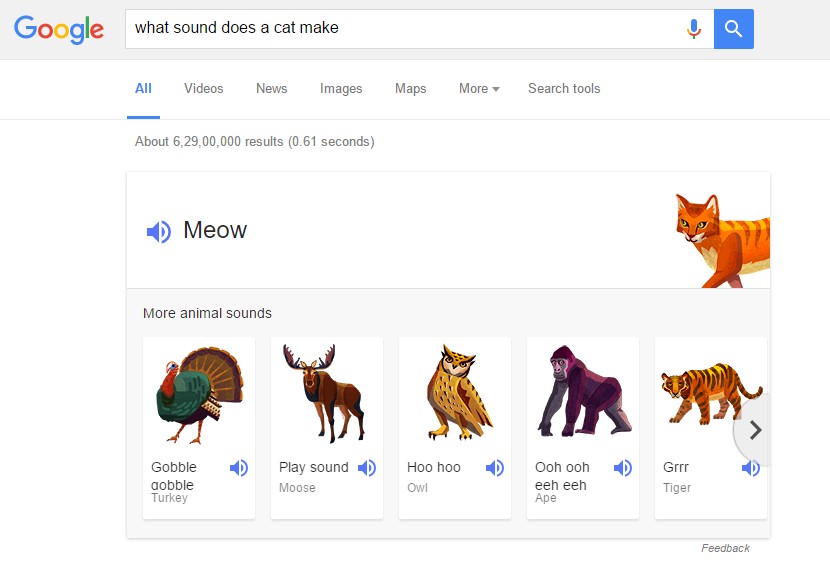
“what sound does a cat make” you can replace cat with other animals. Google will sound out what a cat will make.
Try these Google tricks and tips 2016, use these Google search tricks in your pc and web browser. If you found something new comment below in commet box. We will update this article with your new Google search tricks. If you like the post do share with your friends too.









Post a Comment